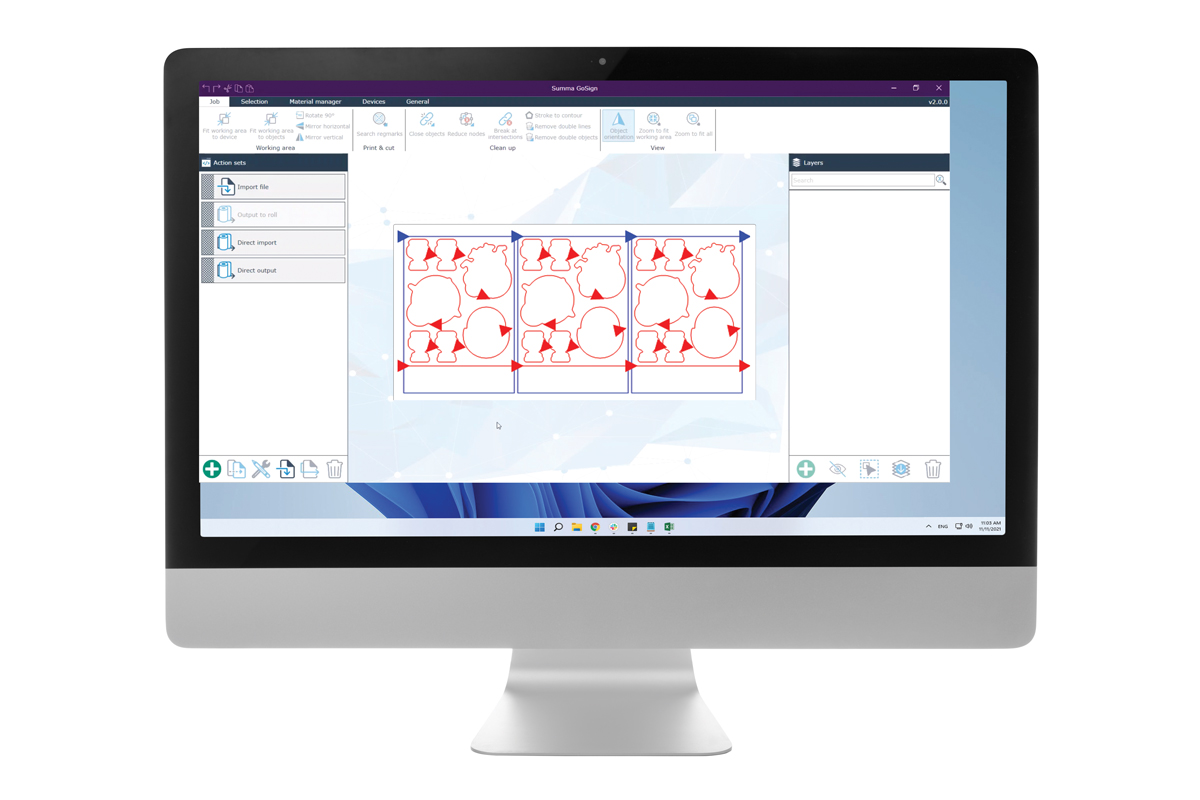How do you add more flexibility to your Vinyl Cutter?
How do you add more flexibility to your Vinyl Cutter?

FlexCut is an included feature that is available on all Summa vinyl plotters, the S One Series and the S Class 2 Series. This functionality is developed to add more flexibility to your production flow. Keep your cut material together with FlexCut while you can cut through simple designs in the media, without damaging your roll plotter.
How it works
By alternating between cutting through the media and half cutting the vinyl, the Summa vinyl plotter creates small media "bridges". These bridges allow the cut media to stay together.
With these small bridges and the intelligence behind a Summa vinyl plotter, you can cut a whole row or roll of designs. What's more:
- The designs can be taken out with the ease
- Perform FlexCut in one simple step (press start and let your summa vinyl cutter will do the rest)
- Cut through the material without damaging your roll plotter
And if these benefits were not enough, as an added bonus, the FlexCut vinyl roll can easily be transported because the cut designs remain together while the media's rigidity is maintained.
Use FlexCut on your Summa today!
You can use FlexCut today by following these straightforward actions:
Prepare your cut file by indicating what needs to be a FlexCut, you can do this by using blue lines, the red lines will be regular cuts.
This method enables the GoSign software to detect the difference between the data that needs to be FlexCut and the data that needs to be a regular cut. GoSign software is Summa's own cutting software tailored to the range of Summa's vinyl cutters. The software is included with every Summa S One and S Class 2 series.
The software will end the data that needs to be contour cut first. Then, it will activate FlexCut in order to alternate between cutting through and partially cutting through. While doing so, it will create an easy tear-off line.
It is worth trying out this feature with your cutter!
-
Default
- Flatbed Cutting Software
- Cutting Software
- Large Format Laminators
- Framing Solutions
- Lamination / Mounting Films
- Repair Tapes
- Book Protection Films
- 3D Printers
- Flatbed Cutters
- Vinyl Cutters
- RIP Software
- Finishing Solutions
- Large Format Scanners
- Large Format Printers
- Large Format Media
- Multifunction Printers